Train your staff to use Shopify POS
Approximate setup time: 1.5+ hours
Now that your hardware is set-up, let's get you and your staff trained on Shopify POS! Visit the Shopify help center to find training instructions and resources:
- Training your staff
- Cash register management
- Add customer
- Attribute sales to a staff member
- Make a sale
- Returns and refunds
- Process an exchange
- Save and retrieve cart
- Email cart
- Discounts
- Gift cards
- Shipping orders to customers
|
Staff training checklist
Here's a checklist to help you with staff & manager training. Use it to help keep your team accountable as they learn about the different features of Shopify POS.
|
|
To dive deeper, view Shopify POS training videos by visiting the Shopify Help Center - Shopify POS Youtube playlist. These training videos provide a rundown of all the features of Shopify POS. Be sure to share it with your store managers and staff so that they receive the training as well.
|
|
Note - Mall gift cards will not work with Shopify POS unless that gift card is a Visa/Mastercard debit card.
|
Viewing customer gift card information on the Shopify POS app
You can view a customer's gift card information, including the remaining balance and transaction history. From the Gift card details screen, you can print, email, or text the gift card information to the customer. Learn more here.
BOPIS - Buy online pickup in store
For the full benefits of the Omni-channel experience, you can set up the option for customers to pick up their online orders at your retail store, curb-side, or any location that you choose.
To do this, enable the local pickup option for each location where customers can go to get their orders.
Admin features connecting to POS
End of day procedures
When it comes to EOD procedures on POS, your staff can print out a payment type report under more > register > session history > select date > payment type > print. If you're using cash, be sure to turn on cash tracking. You will need to end each day's session because if you don't, it will carry over to the next day.
You also can get the info from your Shopify admin reports as well whether it be total sales for the day or by product.
You can also look at the finance summary report in your Shopify Admin to breakdown the payment types as well.
Using Shopify POS offline
If you lose your internet connection or you're going to be selling from a pop-up location without internet access, then you can process some types of transactions. Learn which features and hardware require an internet connection, and how to sync your Shopify POS and admin after.

Need support?
Our virtual Help Center assistant can answer the questions you have. Simply type your question in the chatbox and it will point you to resources to help. If you need further support and would like to chat with a live Support advisor, type "chat with support".