Hardware overview

Shopify connects with retail hardware that helps you build your business, both in person and online. You can buy Shopify-supported hardware from the Shopify Hardware Store.
If you have your own hardware, then make sure it's supported by Shopify.
Device requirements for Shopify POS hardware
The Shopify POS app works with devices which meet the following requirements:
| Device | Description |
|---|---|
| iPhone | iPhone 7 or higher running iOS 15 or higher |
| iPad Air | Generation 2 or higher running iPadOS 15 or higher |
| iPad | Generation 5 or higher running iPadOS 15 or higher |
| iPad mini | Generation 4 or higher running iPadOS 15 or higher |
| iPad Pro | All iPad Pro models running iPadOS 15 or higher |
| Android | Phone or tablet running official Android version 10.0 or higher |
| Note - If you plan on using the Shopify App (green Shopify logo) which allows you to access your admin from your device along side your Shopify POS app, the minimum requirement is higher so you'll need to act accordingly. Please read here for details. |
Choose your Shopify POS hardware
Depending on your business, the kind of retail hardware you need might be a bit different:
| If you run... | Then you might need... |
|---|---|
| A pop-up shop, events, casual part-time sales | A supported device + card reader |
| A permanent retail location | A supported device + card reader + receipt printer |
| Multiple stores or a warehouse | A supported device + card reader + receipt printer + barcode scanner + cash drawer |
You can choose a variety of components for your Shopify POS system, depending on the payment methods you accept, and your business needs.
Where to buy hardware
If you're in a country listed below, then you can buy hardware from the Shopify Hardware Store:
- Australia
- Belgium
- Canada (English)
- Canada (French)
- Denmark
- Finland
- Germany
- Ireland
- Italy
- Netherlands
- New Zealand
- Singapore
- Spain
- United Kingdom
- United States
If you're in Canada or the United States, then you can buy the retail custom kit from the Hardware Store to quickly get your Shopify POS system up and running.
Each region may have their own specific hardware that is only compatible to the merchant's region. ie. Wisepad 3 can not be used in the United States.
30-day return policy
All hardware bought from Shopify, except card readers, come with a 30-day return policy (link goes to US store, please connect to your region store for the 30-day return policy).
Please reach out to the Shopify Retail Support team for further assistance:
Chat: type "chat with retail support” in the Virtual Help Center Assistant window (right bottom)
Phone - Shopify POS app: tap ≡ (More) > Support > Contact Support > this will provide a phone number to call specific for your account type
Components you can't substitute
If you use any of these items, then they must be the exact models and can't be replaced by alternatives:
- Card reader — If you're using Shopify Payments, then you can use one of our encrypted card readers to take credit card payments securely and easily.
- Barcode scanner — You can use one of the supported barcode scanners.
- Receipt printer — You can use one of the supported receipt printers.
Model number quick reference
If you’re looking to get hardware elsewhere, be sure that the hardware you buy is supported by Shopify, you must verify the model numbers on items you buy (unless you're buying from the Shopify Hardware Store in Canada, the continental United States, or the United Kingdom). Model numbers must match those shown in the table here.
Hardware store FAQ
Find answers to common questions asked about purchasing hardware here.
Shopify Retail - hardware devices
To get a full overview of the hardware for your Shopify Store, please visit our hardware section in our help centre.
Each location you're in (Canada, the United States, the United Kingdom, Ireland or Australia) will have its own set of compatible devices so you’ll notice that our Tap & Chip card reader is only available on the Canada and The United States hardware stores.
- Hardware kits for Shopify POS
- Card readers
- mPOP all-in-one
- Cash drawer for Shopify POS
- Barcode scanners
- Barcode printers
- Receipt printers
- iPad stands for Shopify POS
- Customer View app <- **NOTE: for merchants that require a customer facing display to show pricing (Some States/Regions require this by law)**
Each link above will also provide you with help articles on troubleshooting that particular device. Very important to know this in case you run into any future problems.
| iPad and Android devices are sold separately. You will need to purchase those outside Shopify. |

Need support?
Our virtual Help Center assistant can answer the questions you have. Simply type your question in the chatbox and it will point you to resources to help. If you need further support and would like to chat with a live Support advisor, type "chat with support".