Install helpful apps
Approximate setup time: 30+ minutes

In previous guides we had recommended a few apps. Each business is different and their needs may expand beyond Shopify’s native capabilities. Apps are designed by trusted developers to provide you with out of the box solutions.
Explore our Shopify App Store for a variety of different apps that will enhance your business operations. When searching, be sure to narrow your search by the needs of your business by clicking on "Apps by Category" or by typing in a keyword in the search bar. If you need an app that you can use on the POS, after your search, click on "Filter" and check "Works with Shopify POS". You can learn more about working with apps here.
Third party apps Shopify POS
Here are a couple apps that are popular amongst our merchants:
- Klaviyo: An integrated email marketing app that manages your customer list and marketing drips
- Smile: Rewards & Loyalty: A customer loyalty app that can be used to handle discounts and rewards to your customers
- Ultimate Special Offers: allows you to create a wide variety of promos, such as BOGO, running multiple discounts at a time, volume discounts on bulk sales, bundle discounts etc.
- Boxify: is a shipping app that assists with the issue of calculating dimensional weight
Made by Shopify
Apps that are made by Shopify are usually free and are supported by Shopify. There are a long list of different types of apps made by Shopify on the app store but a few notable ones are:
 Stocky - Manage your inventory through demand forecasting, purchase orders, stocktakes, and stock transfers. This app is only available for Shopify POS Pro subscribers.
Stocky - Manage your inventory through demand forecasting, purchase orders, stocktakes, and stock transfers. This app is only available for Shopify POS Pro subscribers.
 Shopify Local Delivery: Create order lists, map delivery locations, and optimize routes to make the delivering of local orders by you or your staff more efficient.
Shopify Local Delivery: Create order lists, map delivery locations, and optimize routes to make the delivering of local orders by you or your staff more efficient.
 Shopcodes Create QR codes to direct customers to a product or checkout.
Shopcodes Create QR codes to direct customers to a product or checkout.
 Order Printer: Print customizable documents using information from orders.
Order Printer: Print customizable documents using information from orders.
 Flow - Shopify Flow is an ecommerce automation platform that helps you easily automate tasks and processes within your store and across your apps.
Flow - Shopify Flow is an ecommerce automation platform that helps you easily automate tasks and processes within your store and across your apps.
Shopify Flow is available only to the following:
- stores that subscribe to the Shopify, Shopify Advance or Shopify Plus plan.
- stores that use the Shopify Fulfillment Network (SFN)
Shopify Plus Exclusive Apps
Shopify Plus subscription tier gives you a lot more flexibility, more support options, and more access to your store's underlying code. Read more here about Shopify Plus plans and pricing.
| Note: all apps below are for Shopify Plus merchants only |
Launchpad - You can use Launchpad to schedule, coordinate, and execute events, such as sales, product drops, and inventory restocks. As an event progresses, you can track its success by viewing the app's real-time, analytic dashboard.
Script Editor -Shopify Scripts are small pieces of code that let you create personalized experiences for your customers in their cart and at checkout.
Custom apps
Custom apps can be used to add features to your Shopify admin or to extend your online store to other platforms using custom storefronts. Custom apps are built exclusively for your Shopify store and aren't listed on the Shopify App Store.
An external app developer can make a custom app for you without needing API access to your store and access to your Shopify admin. You can install a custom app by clicking an install link provided to you by the app's developer.
If you're working with a developer that you trust, or if you're making your own custom app, then you can also create and install a custom app in the Shopify admin.

Need support?
Our virtual Help Center assistant can answer the questions you have. Simply type your question in the chatbox and it will point you to resources to help. If you need further support and would like to chat with a live Support advisor, type "chat with support".