Environmental issues guide

When it comes to troubleshooting issues, it always falls under these categories. Hardware, software, user error, or environment. Environment can be tough as it’s something that is unique to your surrounding area, but there are some common issues we’ve found and we want you to be prepared.
Cable management
Make sure that you keep your cables organized and clean. Use zip ties or twist ties to keep them together to avoid tangles and damages. Make sure they’re not in the way where others can trip over them. As well, make sure that your cables are long enough if your equipment is placed further apart from each other.
Power outlet
Power bars are great but make sure you get a decent power bar that allows you to plug multiple plugs without obstructing each other. Large power blocks can block other ports on the power bar limiting the ports to be used. Also, make sure that you’re placing your hardware devices near a power plug as the length of the power cables are limited.
Wifi router
Wifi Routers may need to be power cycled from time to time. If you find that your hardware devices are connected to your wifi network but no data is coming through, unplug the power from the router and let it restart. Another thing to keep in mind is that some wifi routers do require firmware updates. Search online to see how to update your router’s firmware through the manufacturer’s support site.
Wifi network
Wifi 5, Wifi 6, 2.4 GHz vs 5 GHz, WPA, WPA2, all confusing we know. Each setting plays a specific benefit but to keep it simple, it’s always best to have your wifi network password protected and dedicated specifically for your store's hardware. Create a seperate wifi network for your employees to use for their personal devices. That way there’s no interference.
Wifi range
Each wifi router has a certain range that it can broadcast its signal. If your router is too far out, you may have issues connecting or low data transfer speeds. Be sure to have your wifi router close your devices but if you can not, look into having wifi extenders or powerline adapters to help.
Wifi and Bluetooth interference
Wifi and bluetooth performances can change based on nearby interferences. A deep guide on devices and among other things that may play a part in interferences can be read here on an Apple article.
Wifi or power outages
Your wifi or power can disconnect at any moment. If it happens to be your wifi and you need to create a transaction, the easiest way to keep the workflow going is to tether your iPad device you’re using to a personal cellular phone using a hotspot. That way you’re connected to the internet using a cellular data connection.
If you don’t have a way to connect to a data network, please read through Using Shopify POS offline to know your limitations.
If you have a power outage, your wifi router, cash register and receipt printers will be down, but you can complete any card transaction using your iOS or Android device tethered to your personal cellular phone using hotspot as long as your device still has a charge in it.
Having a portable battery charger to charge the iOS or Android device can come in handy in situations like this as well. It will also charge your card readers as well.

Need support?
Our virtual Help Center assistant can answer the questions you have. Simply type your question in the chatbox and it will point you to resources to help. If you need further support and would like to chat with a live Support advisor, type "chat with support".