Shopify POS Lite vs Pro

Shopify offers two POS app subscriptions to fit your retail needs. You may have already used Shopify POS Lite before as that version is free and is the one that is set as default.
Manage the POS subscription for each location
You can manage your POS subscriptions by location in order to ensure that your stores have the subscription that best suits their needs.
For more information on pricing, refer to POS features.
Steps:
To compare the features offered between Shopify POS Lite and Shopify POS Pro, refer to the following table:
| Feature |
Shopify POS Lite |
Shopify POS Pro |
|---|---|---|
|
Integrated payment hardware with Shopify Payments (Canada, Ireland, United Kingdom, and the United States only) |
✓ | ✓ |
| Non-payment retail hardware integrations | ✓ | ✓ |
| Customizable smart grid | ✓ | ✓ |
| Add/edit customer profiles | ✓ | ✓ |
| Customer View app | ✓ | ✓ |
| Multi-location inventory, orders, and customer management | ✓ | ✓ |
| Email/SMS receipts | ✓ | ✓ |
| Custom printed receipts | ✓ | |
| Discount codes and manual discounts ($, %) | ✓ | ✓ |
| Automatic discounts | ✓ | |
| Sell and redeem gift cards | ✓ | ✓ |
| Camera barcode scanning | ✓ | ✓ |
| Custom sales | ✓ | ✓ |
| Offline cash payments | ✓ | ✓ |
| Staff PINs (based on Shopify plan) | ✓ | ✓ |
| Retail staff permissons and management | ✓ | |
| Unlimited POS-only staff | ✓ | |
| Sales attribution | ✓ | |
| Refunds | ✓ | ✓ |
| Exchanges | ✓ | |
| Cash tracking | ✓ | ✓ |
| Save/retrieve cart | ✓ | |
| Email carts | ✓ | ✓ |
| Ship to home | ✓ | |
| Local pickup fulfillment | ✓ | |
| Local delivery fulfillment | ✓ | |
| Advanced inventory management with Stocky | ✓ | |
| Daily sales reports | ✓ | |
| In-app retail store analytics | ✓ |
| Note - Shopify POS Pro can be activated for specific retail locations. Each activated location is billed separately. |
Shopify POS Pro is billed either on a monthly or annual billing cycle. To learn more about how to select a POS subscription for your locations, refer to location management. For more information on how Shopify's billing cycles work, refer to App billing cycles.

Need support?
Our virtual Help Center assistant can answer the questions you have. Simply type your question in the chatbox and it will point you to resources to help. If you need further support and would like to chat with a live Support advisor, type "chat with support".