Pick your Online Store theme
Approximate setup time: 3+ hour
Themes
A theme controls the organization, features, and style of your online store. Different themes have different styles and layouts, and offer a different experience for your customers. For example, if you're selling spa products, then you might want your online store to feel relaxed and luxurious. If you're selling electronics, then you might want your online store to look energetic and sleek.
Shopify themes offer the following additional features:
- Sections on every page - Customize the content on most of your online store's pages. Add, rearrange, or remove sections and blocks to create unique page layouts.
- Enhanced app support - Install or change apps without touching any code. Add app functionality anywhere in your theme by using app blocks and app embeds. You can browse the app collection to find apps that integrate seamlessly with your online store.
- Richer content using dynamic sources - Add dynamic, specialized information to any setting in your theme by connecting the setting to a dynamic source. A dynamic source can be a resource attribute or a metafield value.
- Collection filtering - Allow customers to filter collections in your store by availability, price, and more.
You can customize your theme settings from your Shopify admin by using the theme editor. If your theme doesn't have a setting for a change that you want to make, then you can edit your theme code.
When you make changes to your theme or switch to a new theme, it doesn't affect the other parts of your account. You can try different theme styles and settings without worrying about the rest of the content in your admin.
Learn more:
- Choosing themes
- Adding, previewing, and buying themes
- Password protection for your online store
- Customizing themes
- Managing themes
- Theme structure
- Themes by Shopify
- Theme support
Hiring Help
If you prefer to have your store designed by an expert, you may look into hiring an expert to do so. Experts are trusted, third-party agencies and freelancers who offer services for Shopify merchants and people just starting out with Shopify.

Need support?
Our virtual Help Center assistant can answer the questions you have. Simply type your question in the chatbox and it will point you to resources to help. If you need further support and would like to chat with a live Support advisor, type "chat with support".