Manage your orders

Understanding how orders work in Shopify is an important part of running your business. After a customer places an order (using any of your active sales channels), it appears in the orders area of Shopify. You can also create orders manually in your Shopify admin to record orders that you've made outside of Shopify or to send your customers email invoices. You manage all of your store's orders from the orders page of Shopify.
Want to save time and money on order fulfillment? You can use Shopify Shipping to buy and print USPS shipping labels from your Shopify admin.
- Processing orders
- Fulfilling orders
- Order status page
- Creating draft orders
- Packing slips
- Managing orders
- Exporting to a CSV file
- Searching
- Viewing and printing orders
- Refunding and canceling orders
- Capturing payments
- Fraud analysis
- Conversion tracking
- Recovering abandoned checkouts
- Contacting a Shopify store about an order

Need support?
Our virtual Help Center assistant can answer the questions you have. Simply type your question in the chatbox and it will point you to resources to help. If you need further support and would like to chat with a live Support advisor, type "chat with support".