Create new barcodes for your products
Approximate setup time: 1+ hour
Shopify businesses use both Barcodes and SKU (stock keeping unit). Barcodes are used by your barcode scanner to help pull up a product in Shopify POS. SKU is used internally for product reference (can be the style number of the product).
If your product does not have a barcode already attached to it, you can use our Retail Barcode Label App to auto generate a barcode for your products. You can find more information on how to create barcodes here.
To print barcode labels for your Shopify products, you need to use a supported printer and associated software.
The label printer connects to a desktop computer with a wireless or wired connection, depending on the model that you choose. The desktop computer requires the Dymo Label software installed and for best results, Google Chrome to be used with the Retail Barcodes Label App to manage the printing.
|
Note - The label printers mentioned do not support connectivity with the iPad to print out barcodes from your store - The Dymo 550 only works with Dymo branded labels. Do not work with 3rd party labels. |

Need support?
Our virtual Help Center assistant can answer the questions you have. Simply type your question in the chatbox and it will point you to resources to help. If you need further support and would like to chat with a live Support advisor, type "chat with support".