Set up inventory management
Approximate setup time: 2+ hours
You can use our locations feature and our Stocky app to manage their inventory more effectively.
Locations and inventory migration
With multiple locations, you have better visibility into your inventory across your whole business, including online. And, as your inventory changes, inventory tracking will help you keep everything organized and up-to-date.
- Locations Overview (2m)
| Tip - Take what you learned in a previous step about Product CSV files and implement it to the Inventory CSV files. Different templates but the same methods. |
Bulk editing inventory
You can use the bulk editor tool to make changes to the inventory of multiple products and product variants at the same time. From your Shopify admin, you can select the products and variants that you want to change the inventory for, select which product properties you want to update, and then make your changes.
Read:
- Step 1: Select variants to edit inventory for in bulk
- Step 2: Select product variant properties to edit in bulk
- Step 3: Edit variant properties in bulk
- Shortcuts in the bulk editor
Inventory management - Stocky
For more complex inventory management, Shopify POS Pro subscribers can use the Stocky app. Stocky handles PO’s, stocktakes, and inventory transfers with ease, and it’s actually included at no extra charge on most Shopify plans! (Check requirements here).
Stocky training demo (26min)

Watch the video to learn how to perform:
- Purchase Orders
- Forecasting
- Stock Transfers/Adjustments
- Stock Takes
- Preferences/Users
- Reporting/ABC Reports
Additional training
For a wide variety of help articles on Stocky, please visit Shopify’s help center.
- Managing inventory
- Managing suppliers
- Stocky reports
- Settings
- Vendors and suppliers
- Frequently asked questions
Stock taking/inventory counts
You can use stocktakes to count your inventory and make adjustments to your inventory levels to make sure that they're accurate. You can perform a stock take manually, or use a barcode scanner instead. If you make any changes to inventory levels, then Stocky makes the same adjustments in Shopify.

Need support?
Our virtual Help Center assistant can answer the questions you have. Simply type your question in the chatbox and it will point you to resources to help. If you need further support and would like to chat with a live Support advisor, type "chat with support".