iPad consideration and maintenance

When it comes to picking out an iPad, several things to consider:
Do you have an iPad stand already?
Depending on the stand you have, it may only be compatible with certain iPad models. Apple updates their iPads quite often and depending on the generation of that iPad, it may be shaped differently and will not fit your stand. Our iPad stands that we sell on our hardware store will each fit specific models. Super important to check up on this as you don't want to purchase the wrong one. Of course you can always look at getting a stand outside Shopify if the ones we sell do not meet your needs.
Size and budget
Take into account the size of your checkout area. Some iPads may be too large to fit or some may be too small for the staff to use. Again, Apple has a wide variety of sizes so please take that into consideration.
Many merchants ask about storage size, the base models are more than enough as Shopify POS does not take up a lot of data storage. The only time you would go for a higher storage model is when you know that the iPad will be used for other purposes within your business. Photos and videos usually end up taking all the space on an iPad.
Know that as you get the bigger, faster, newer models, the cost will be higher. Apple does have a refurbished and clearance section on their website which also comes with a standard 1 year warranty and the option of adding the extended coverage. If you are buying in bulk, Apple does have an enterprise team who may be able to help with payment options, leasing, and upgrade strategies.
Which model/generation?
As iPads (hardware) often update in model each year along with iOS (software) updates, Shopify POS will need to meet specific requirements to operate. To find out if your device meets those requirements, please read this help article. To make it easier for you, we suggest having an iPad no older than 3 years old. The reason is that if you have an iPad that is already 3+ years old, the battery life, or the hardware itself may not be as reliable. Always best to future proof your device.
Also note that the newer your iPad model is, the newer the technology is. The processor built inside will definitely improve its overall performance.
iPad maintenance
Once you have your iPad, it’s important to make sure you maintain it as it is your tool to be able to checkout your customers. No iPad, no Shopify POS, no checkout, no bueno
Update software
It is VERY important to always stay up to date with your iPad OS and the Shopify apps. Updates allow bug fixes and also adds new features to the software. If you do need to update your iPad OS, please update when the store is closed in the evening. Updates can take up to 30 mins and if an issue occurs, you’ll have time until the next morning before your store opens to resolve it. You don’t want a non-working iPad during business hours.
Back-up
Back-up your device often to avoid any data loss. Shopify POS payments, products and staff pins are all saved on the cloud but register shifts and connected hardware are saved locally.
Older devices
Hardware technology progresses every year and as a device gets older, support and compatibility for that device can change. Updating hardware devices will need happen after some time
Power cycle and charging
To properly maintain and keep your device running quickly and smoothly, power cycle (restart) the devices often. A good habit is to turn it off and on during your closing routine. As for charging, always use well known cables for charging as cheaper or damaged cables can cause the device to short. Having your device plugged in all the time while it’s NOT in use can cause the battery life to depreciate much quicker than normal.

Need support?
Our virtual Help Center assistant can answer the questions you have. Simply type your question in the chatbox and it will point you to resources to help. If you need further support and would like to chat with a live Support advisor, type "chat with support".