Retail Launch Hub FAQ

Common FAQs
We understand migration can be a challenging and timely process. We have a handful of videos and articles to help walk you through the process. Our Migration Hub is a great start for resources on how to migrate your data.
Another option would be to explore apps like the Matrixify App, Cart2Cart or the Store Importer App as you simply just need to fill in the required fields from your initial data. Each app provides different features and workflows so it’s worth taking a look to see which one works best for you.
If you’re looking for a more hands on solution, although we won’t be able to migrate your files for you, you may look into hiring a Shopify Expert from our experts page.
CSV tip, the file size cannot exceed 15 MB.
There are no options to create new products in the Shopify POS app. A work around would be to create a custom sale for an item that has not yet been added to your product catalog.
You can only have one active automatic discount at a time. Discount codes don't stack so if you have a 10% off discount, a customer cannot also use a "free shipping" coupon.
The taxes you charge will vary depending on the country, province/state and/or city your business is in. You should always check with a local tax authority or a tax accountant to make sure that you charge your customers the correct sales tax rates, and to make sure you file and remit the taxes correctly.
From your Admin (www.shopify.com or the green Shopify app), go to Settings -> Users and Permissions -> click on your name, scroll down a little bit and you should be able to see a section called Point of sale Access.
Click Generate random PIN (don't forget the PIN!!) and hit save. Now you should be able to log into the POS app with the PIN you’ve just generated. You can also add your own 4 digit preferred pin. Make sure to hit save.
Should you ever forget the PIN (which happens sometimes) you can always repeat the above steps and another PIN will be automatically generated for you.
Customizing receipts for POS is only available for Shopify POS Pro subscribers. The options available to customize are all that can be done. There is no way to change the code to alter the receipt.
Any other third party hardware that is not in our compatibility chart will not connect to the POS app.
Additional FAQs
Visit our Help articles for addition FAQs:
- Discount Code
- CSV Import Problems
- Online Store
- Shipping
- Gift Card
- Billing
- Fraud Protect
- Shop Pay Installments
- Domains Troubleshooting
- SMS Notifications
Retail Launch Hub
As our Retail Launch Journey hub is a gateway to resources, these resources update constantly and links change. If you do find one, please email us and let us know. If the link leads you to the help center, try typing in keywords in the search to find the article that you’re looking for. You may also reach out to our Support Team for guidance.
The guides and resources you find here on the Retail Launch Journey hub are curated to help you with your launch process. There may be times where you are looking for something really niche/specific which may require you to be a bit more resourceful with our other resources. Start with the Help Center as you may find what you're looking for there. If you still can't find it, reach out to our Support team!
Your feedback is very important and appreciative as it allows us to grow and improve the Retail Launch Journey hub. Please email us your feedback at retail-onboarding@shopify.com.
Lorem Ipsum is simply dummy text of the printing and typesetting industry. Lorem Ipsum has been the industry's standard dummy text ever since the 1500s, when an unknown printer took a galley of type and scrambled it to make a type specimen book. It has survived not only five centuries, but also the leap into electronic typesetting, remaining essentially unchanged. It was popularised in the 1960s with the release of Letraset sheets containing Lorem Ipsum passages, and more recently with desktop publishing software like Aldus PageMaker including versions of Lorem Ipsum.
Lorem Ipsum is simply dummy text of the printing and typesetting industry. Lorem Ipsum has been the industry's standard dummy text ever since the 1500s, when an unknown printer took a galley of type and scrambled it to make a type specimen book. It has survived not only five centuries, but also the leap into electronic typesetting, remaining essentially unchanged. It was popularised in the 1960s with the release of Letraset sheets containing Lorem Ipsum passages, and more recently with desktop publishing software like Aldus PageMaker including versions of Lorem Ipsum.

Need support?
Our virtual Help Center assistant can answer the questions you have. Simply type your question in the chatbox and it will point you to resources to help. If you need further support and would like to chat with a live Support advisor, type "chat with support".