Add your products and gift cards
Approximate setup time: 5 hours +
Adding products
Adding products to your Shopify admin is the first—and most important—step towards selling on Shopify. Products added to the Shopify admin can be used across all sales channels, including Shopify POS and the Online Store sales channel.
|
The process for adding products may differ based on your business and skill level. Whether you're a brand new business or replatforming from another system, here are some options to choose from:
|
Migrate to Shopify
This guide outlines how to migrate your store to Shopify from another platform. You can use it as a starting point and as a reference resource to make sure that you don't forget any key setup tasks.If you're migrating from another platform, then refer to the following migration guides:
| Reminder - all products are created in your Shopify admin as your admin is your central hub to all your sales channels. Products can not be created on the Shopify POS app. |
| TIP - The migration process that you learn here with product CSV file will help you with your migration of inventory and customers. Each are their own templated CSV file. |
Migrating from Quickbooks Desktop POS?
For merchants who are coming from Quickbooks Desktop POS, please refer to Migrating and integrating QuickBooks Desktop POS with Shopify POS to get started.
Hiring Help
If you prefer to have your migration process completed by an expert, you may look into hiring an expert to do so. Experts are trusted, third-party agencies and freelancers who offer services for Shopify merchants and people just starting out with Shopify.

Adding gift cards
A gift card is a special type of product. Its value can be used as payment toward future orders from your online store. Only physical gift cards purchased from the Shopify hardware store can be scanned using your barcode scanner (2D) or iPad camera. Third-party physical gift cards need to be manually entered each time and the unique ID must also be between 8-20 characters long for it to register.
Like all other products, the process for adding gift cards differs for new businesses and for businesses migrating from another commerce platform.
New businesses
Businesses migrating from another commerce platform
- Migrate your gift cards manually
- Use Selling Point, a paid, third-party app, to migrate your gift cards in bulk

Need support?
Our virtual Help Center assistant can answer the questions you have. Simply type your question in the chatbox and it will point you to resources to help. If you need further support and would like to chat with a live Support advisor, type "chat with support".