Migrating and integrating QuickBooks Desktop POS with Shopify POS

| NOTE - Information on this page is applicable only to QuickBooks Desktop POS merchants that are migrating to Shopify. Learn more about QuickBooks Desktop POS migration |
Intuit QuickBooks POS 19.0, including payments and connected services, will be discontinued on October 3, 2023. Intuit has partnered with Shopify to migrate your QuickBooks Desktop POS data to Shopify and provide a POS option that integrates with QuickBooks Desktop accounting software. QuickBooks Desktop accounting software will continue to operate as usual and isn't affected by the discontinuation.
Making the shift to a modern POS with QuickBooks Desktop & Shopify
Take advantage of this opportunity to learn more about the Shopify POS migration option and to prepare for the QuickBooks Point of Sale discontinuation. Topics include: - The discontinuation of QuickBooks Point of Sale - Intuit's collaboration with Shopify to offer an option for data migration from QuickBooks POS to Shopify POS - Data integration between Shopify POS and QuickBooks Desktop Financial Software - Shopify POS Product Demo Recorded on Tuesday, June 6, 2023.
Migrate from QuickBooks to Shopify POS
When you migrate from QuickBooks Desktop POS to Shopify POS, you receive multiple exclusive offers for Shopify software and hardware. For more information, refer to Overview of QuickBooks POS migration.
You can migrate your QuickBooks Desktop POS data, such as customers, vendors, inventory items, and locations, to the Shopify POS. If you're using QuickBooks Desktop accounting software, then you can also integrate your QuickBooks account and sync all your business and accounting data, such as sales and purchases, with your Shopify POS.
In this section
- Overview of QuickBooks Desktop POS migration
- Compatible hardware for QuickBooks merchants
- Finding your unique ID or promo code
- QuickBooks Desktop POS migration and integration checklist
- QuickBooks Desktop POS data migration considerations
- Migrating QuickBooks Desktop POS to Shopify POS
- Integrating QuickBooks Desktop accounting software with Shopify
- Troubleshooting QuickBooks Desktop POS migration errors and common issues
- QuickBooks POS and Shopify POS glossary and data mapping
Getting support for QuickBooks POS migration and integration
| Question type | Contact information | Hours of operation |
|---|---|---|
| Questions about Shopify and Shopify POS. | Contact the Shopify Retail Support team using one of the following options:
|
24/7 |
| Questions about upgrading your QuickBooks Desktop POS to version 19, exporting data files from QuickBooks, and other QuickBooks Desktop accounting software questions. | Contact Intuit Support using one of the following options:
|
Monday to Friday, 6am - 6pm PST |
Once you have completed your migration, please navigate to the remaining launch journey guides to help you get launched!

Need support?
Our virtual Help Center assistant can answer the questions you have. Simply type your question in the chatbox and it will point you to resources to help. If you need further support and would like to chat with a live Support advisor, type "chat with support".