Get ready to launch on Shopify POS

Approximate setup time: 30+ minutes
When you’re ready to launch Shopify POS, it’s important to test your transactions beforehand to ensure your POS app is set up correctly and you don’t encounter any errors.
The best way to ensure your transactions are processing correctly is to perform a custom sale for $1.00. After completing the sale, check your bank deposit within the next 3 business days to ensure it went into your business bank account.
Once you’ve confirmed that your payments are set up properly, perform a refund on the $1.00 custom sale you previously tested.
DO NOT create custom sales that are HIGH in value:as you will be charged any type of transaction/processing fees that will not be refunded (rates and fees will vary based on your plan/options). That is why we recommend doing a $1.00 test. Shopify Payment rates |
After you’ve successfully completed these tests, you’re ready to start selling to your customers through Shopify POS. Congratulations!
A step further with a "Soft Launch"
To ensure a successful launch day, we recommend conducting a soft launch in addition to performing test transactions. Choose a day of the week when business is typically slower, and engage in a few real transactions with your customers. This will help you become familiar with payment methods, including card reader payments and cash transactions. Such practice will provide valuable training and experience for you and your staff, ultimately boosting your confidence.
If your store offers employee discounts, consider completing a transaction with staff members who wish to purchase products. This will also allow you to practice applying discounts and managing the shopping cart process.
There is no need to switch everything on at once on launch day; take the time to ease into the process to set yourself up for success!

Need support?
Our virtual Help Center assistant can answer the questions you have. Simply type your question in the chatbox and it will point you to resources to help. If you need further support and would like to chat with a live Support advisor, type "chat with support".