Domains, navigation and more
Approximate setup time: 1+ hour
Do you have a custom domain name that you want your customers to use when they visit? Is your website set up so your customers can navigate it easily? Do you have custom pages like "About us" or "Contact us" set up so your customers can learn more about you? What about high quality professional photos? Need your own custom logo?
Watch:
Read:
- Buy a custom domain
- Use a custom domain that you already own
- Setting up your store's Navigation Menu and Links
- Navigation best practices and context
- Learn all about how to add, edit, and delete a webpage
- What to include in an “About Us” page
- Over 20 tools to help you run your business
- Online logo makers
- Free stock photos to use for your website and commercial use
- Selling in multiple languages
Additional training
You can also visit Shopify Learn for some store design courses.
Change your primary domain
If you primary domain is a group of random characters (ie. 123xxx.myshopify.com), or you want to edit your name, you can edit that name once in your admin settings > domain.
| NOTE - This will most likely apply to those who are coming from Quickbooks Desktop POS. |

Need support?
Our virtual Help Center assistant can answer the questions you have. Simply type your question in the chatbox and it will point you to resources to help. If you need further support and would like to chat with a live Support advisor, type "chat with support".